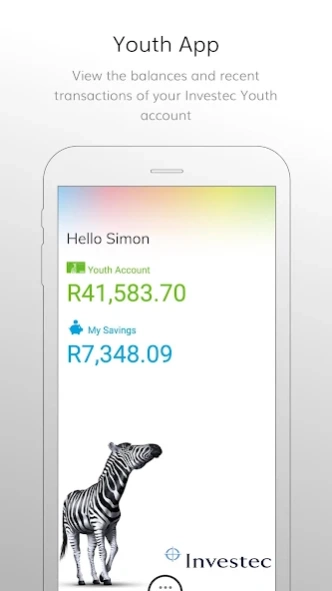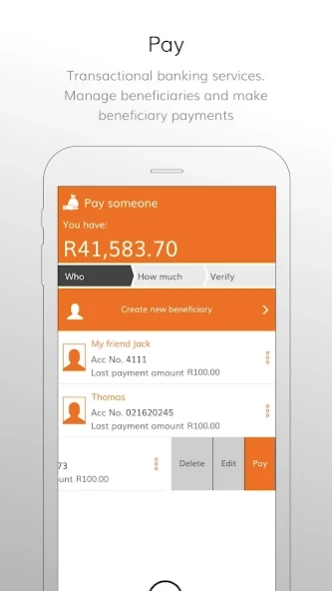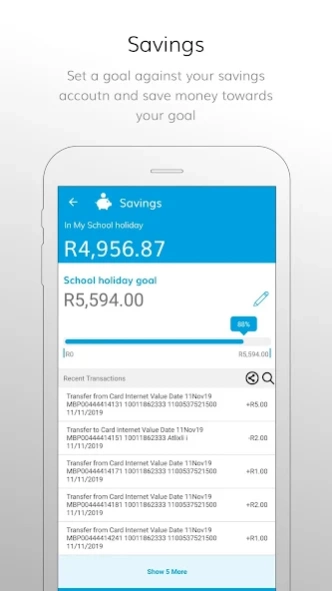Investec Youth 2.10.1
Free Version
Publisher Description
Investec Youth - Online banking application for South African Investec Youth Account holders.
The Investec Youth App is an online banking application for Investec Youth Account holders. The application is only available to clients with the Youth Account from Investec Private Banking South Africa.
The Youth App is available for your smartphone and tablet.
Investec Youth Account: View your balance, recent transactions and transfer money to or from your savings account
Savings: View your balance and recent transactions, and make quick transfers to or from your Youth Account
Goals: Set and track goals on your savings account
Pay: Add and pay beneficiaries
Buy airtime: Buy SMS bundles, data and airtime from South African service providers
Security: Activate In App authentication messaging for secure banking
Resend card pin: Resend your card pin by SMS
How to access your account via the Youth App:
Use your Investec Online ID and Password that you use to log into Investec Online to get started in the App.
Only Investec Youth Account clients can use the Youth App.
For help, contact the Client Support Centre on 0860 110 161 or +27 11 286 9663
About Investec Youth
Investec Youth is a free app for Android published in the Accounting & Finance list of apps, part of Business.
The company that develops Investec Youth is Investec. The latest version released by its developer is 2.10.1.
To install Investec Youth on your Android device, just click the green Continue To App button above to start the installation process. The app is listed on our website since 2023-10-24 and was downloaded 3 times. We have already checked if the download link is safe, however for your own protection we recommend that you scan the downloaded app with your antivirus. Your antivirus may detect the Investec Youth as malware as malware if the download link to com.investec.youth is broken.
How to install Investec Youth on your Android device:
- Click on the Continue To App button on our website. This will redirect you to Google Play.
- Once the Investec Youth is shown in the Google Play listing of your Android device, you can start its download and installation. Tap on the Install button located below the search bar and to the right of the app icon.
- A pop-up window with the permissions required by Investec Youth will be shown. Click on Accept to continue the process.
- Investec Youth will be downloaded onto your device, displaying a progress. Once the download completes, the installation will start and you'll get a notification after the installation is finished.